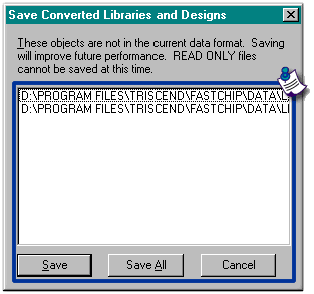|
Why Do I See a 'Save Converted Libraries and Designs' Message When I Quit OrCAD? When you exit OrCAD Capture, the program displays the following dialog asking if you want to save any open Triscend symbol libraries in the current data format.
If you are using the OrCAD Lite Edition, you cannot save these libraries due to limitations imposed by the evaluation version. The Triscend libraries exceed the size of libraries that you can save with the evaluation version. Click Cancel to skip saving the library files. If you are using a full version OrCAD, you may optionally select Save. The Triscend schematic capture libraries for OrCAD were originally created for OrCAD version 7.x. More current versions of OrCAD can read these libraries without any issue. In FastChip 2.2.0 and beyond, the OrCAD libraries are supplied in OrCAD 9.x format. For backward compatibility, there is also a separate directory containing OrCAD 7.x format libraries.
© 2001 by Triscend Corporation. All rights reserved. |